Composing Electronic Music Using ButtonBass
posted by Brian Puerling
Electronic music is not often considered a vehicle for young children to explore music or mathematics for that matter. At Catherine Cook School, where I am the Director of Education Technology, I oversee our AV Studio which is equipped with a sound proof recording room and separate editing room. In the editing room we have various controllers and launchpads for our older students to explore mixing electronic music. We are heavily invested in providing any opportunities we can for our students at all ages to explore creativity in all subject areas. These devices of course are incredibly too sophisticated for younger children, but we have identified entry points to mixing music for our youngest learners. A few include:
DJ Mix Kids, an application that invites children to remix instrumental versions of nursery rhymes:
Keezy, an application that allows children to mix recorded music or start from scratch and record and mix their beats and lyrics:
ButtonBass provides users with the ability to turn on cubes which have a certain sound assigned to them. When combined, having multiple cubes on simultaneously, interesting and fun music is composed. In order to turn off the cubes, depending on the device being used, simply tap the particular cube or click it with the computer mouse.
Here is a quick video demonstration using the web version:
ButtonBass is available:
Web: www.buttonbass.com, Free
App: Android, Free
Note: This resource is solely instrumental music and sound.
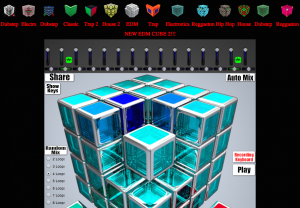
The web version provides access to cubes in a variety of genres including:
- Electro
- Trap
- Electronica
- Reggaeton
- Dubstep
- Hip Hop
- House
Consider the following as a list of possible challenges to use with ButtonBass:
- Create a pattern of cubes turned on/off
- Turn on as many rows of 3 cubes as you can
- Turn on as many corners as you can
- How many cubes can be turned on without any two cubes next to each other both being on?
- Turn on all cubes on one entire side of the cube?
- Turn on any cube that has five of its sides up against another cube.
- Turn on a 4-square
What challenges can you come up with?
This particular exercise gets children thinking about spatial sense, patterns, and geometry in a music composition experience. When I have used this resources in the past, I often create “dj pairs” so that children can work together to tackle the challenges and appreciate their successes as well as the music they are co-creating.
If children find that a particular combination of cubes turned on is worth revisiting at another time, users can turn on the keys, “SHOW KEYS”. This will indicate with keys on the keyboard to push to turn on that particular cube. Taking note of these keys turned on will make it easy to recreate the particular sound again.

This app looks very user-friendly. Can not wait to use it with my students